|
|
|
|
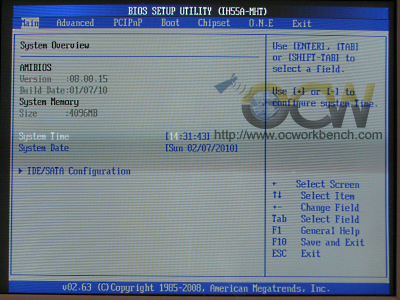 |
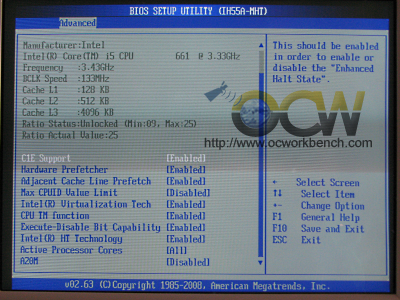 |
|
The BIOS SETUP Screen. The BIOS used is dated 01/07/2010. |
We can see from the summary page that the 3.33GHz Core
i5-661 is running at 3.43GHz, slightly higher than the other boards. |
|
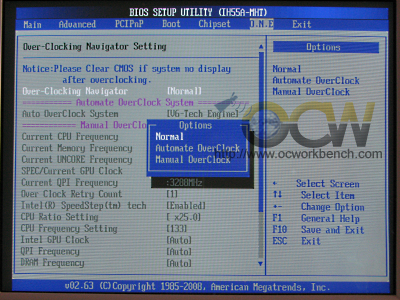 |
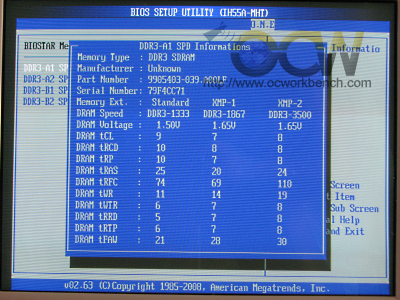 |
|
In this pull down menu, you can choose to use normal ,
automate or manual overclocking |
Over here we see the SPD information of the ram modules being
detected |
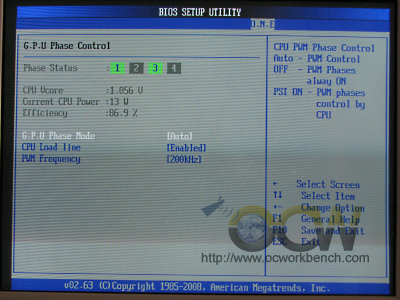 |
 |
|
In G.P.U Phase control you can set the phase mode to auto,
enable/disable cpu load line and set the pwm freq |
For overclocking, you can choose V6, V8 or V12 tech engine
for an immediate overclock |
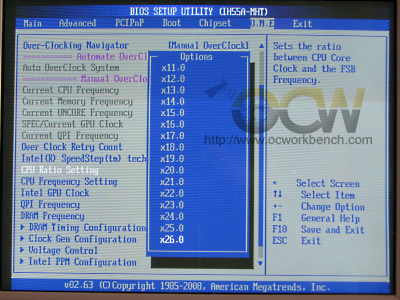 |
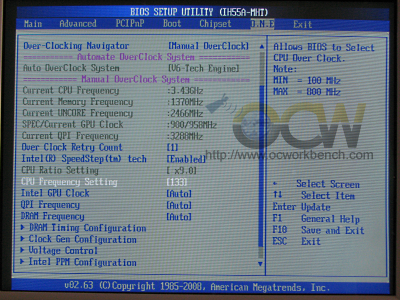 |
|
CPU Multiplier can be set manually, the Core i5 allows us to
set up to 26x |
CPU BCLK defaults at 133MHz and can be increase up to 800
MHz. |