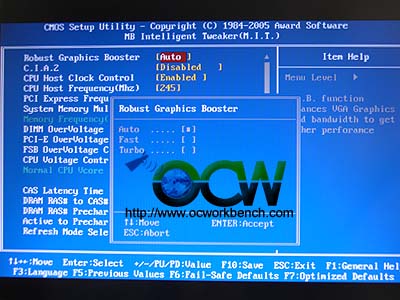 |
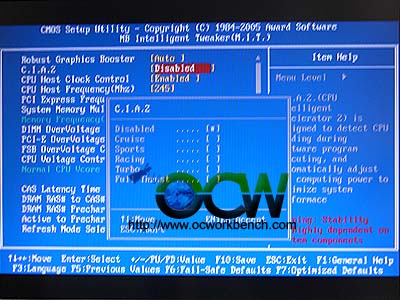 |
|
Robust Graphics Booster to help boost
Graphics performance. Settings are AUTO, Fast or Turbo |
C.I.A2 helps overclock the system
automatically depending on work load |
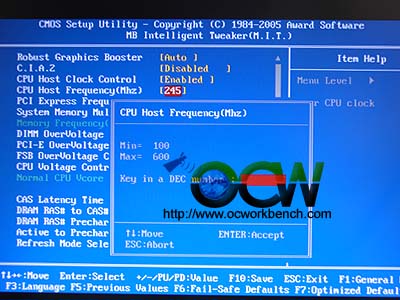 |
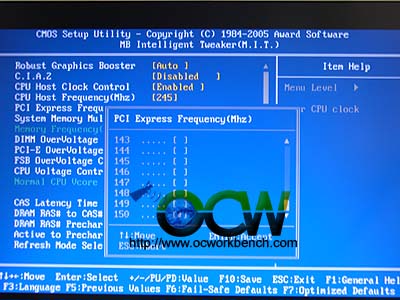 |
|
CPU Host Frequency can be set from 100 ~
600MHz. We fix it at 200.00 for our tess. |
PCI Express Frequency can be set up to
150. We fix ours at 100MHz. |
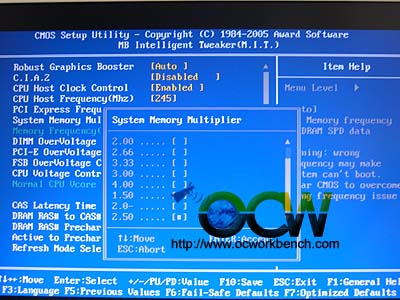 |
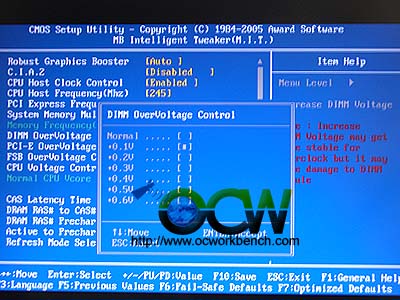 |
|
System Memory Multiplier is the Async
memory setting. Over here you can run your memory at ASync mode. e.g.
400:533(CPU:MEM) |
DIMM Voltage can be adjusted up to +0.6v |
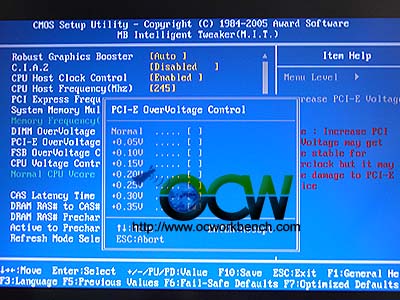 |
 |
|
PCI-E Voltage can be set to +0.35v |
FSB Voltage can be set up to +0.35v too |
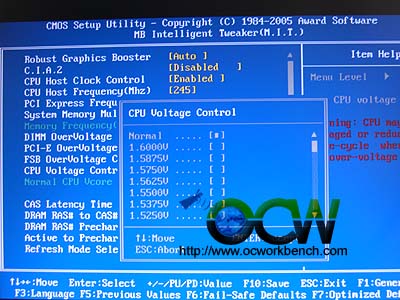 |
 |
|
CPU Voltage can be set up to 1.60v |
Auto optimisation of memory based on
chipsets used. |